- # This file describes the network interfaces available on your system
# and how to activate them. For more information, see interfaces(5).
source /etc/network/interfaces.d/*
# The loopback network interface
auto lo
iface lo inet loopback
# The primary network interface
allow-hotplug eth0
iface eth0 inet static
address 15.204.57.4/16
gateway 15.204.56.1
dns-nameservers 1.1.1.1 8.8.8.8
iface eth0 inet6 static
address 2604:2dc0:202:300::9aa/56
gateway 2604:2dc0:202:300::1
dns-nameservers 2001:4860:4860::8888 2001:4860:4860::8844
有哪里设置错了吗?
热议
我的配置 供你参考
加上了,重启之后还是没有ipv6
5楼 shares 昨天22:59
https://hostloc.com/thread-1125018-1-1.html
6楼 ningfeng.im 昨天23:00
https://hostloc.com/thread-1125018-1-1.html
我就是按这个设置的
7楼 jian88 昨天23:03
面板重装一次系统就可以了
8楼 bcdefg 昨天23:04
OVH不是给/64的吗,有/56的?
9楼 奧巴马 昨天23:06
/128 不是56
10楼 ningfeng.im 昨天23:44
还是不行
12楼 shares 2小时前
我就是按这个设置的
我DD完,按帖子里大佬的教程操作完,
ipv6那儿别带/56#/64 就是单纯的你主机里面的ipv6地址
就好了
申明:本文内容由网友收集分享,仅供学习参考使用。如文中内容侵犯到您的利益,请在文章下方留言,本站会第一时间进行处理。
 谷姐靓号网
谷姐靓号网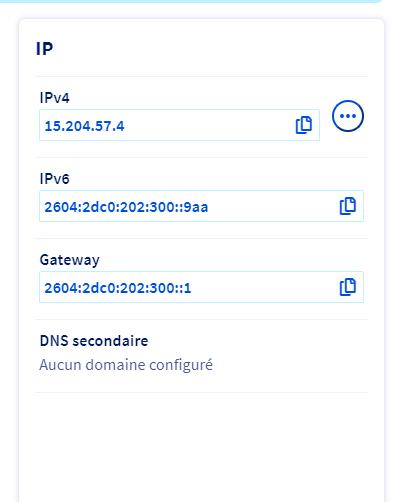


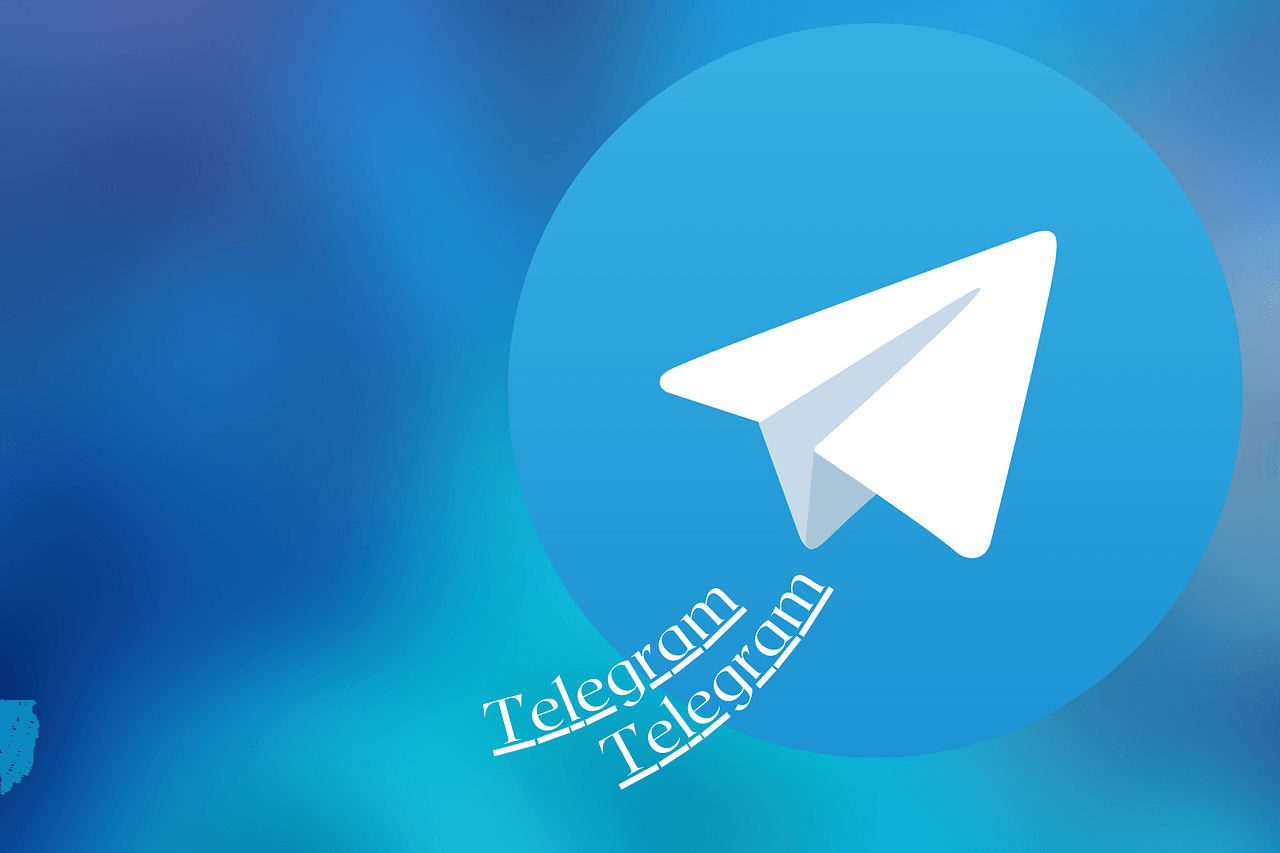

评论前必须登录!
立即登录 注册