1:安装Docker.
2:安装docker-compose
- sudo curl -L "https://github.com/docker/compose/releases/download/v2.15.1/docker-compose-$(uname -s)-$(uname -m)" -o /usr/local/bin/docker-compose
3:设置文件权限
- sudo chmod +x /usr/local/bin/docker-compose
4:新建joplin文件夹和docker-compose.yml文件
- # This is a sample docker-compose file that can be used to run Joplin Server
# along with a PostgreSQL server.
#
# Update the following fields in the stanza below:
#
# POSTGRES_USER
# POSTGRES_PASSWORD
# APP_BASE_URL
#
# APP_BASE_URL: This is the base public URL where the service will be running.
#- If Joplin Server needs to be accessible over the internet, configure APP_BASE_URL as follows: https://example.com/joplin.
#- If Joplin Server does not need to be accessible over the internet, set the the APP_BASE_URL to your server's hostname.
# For Example: http://[hostname]:22300. The base URL can include the port.
# APP_PORT: The local port on which the Docker container will listen.
#- This would typically be mapped to port to 443 (TLS) with a reverse proxy.
#- If Joplin Server does not need to be accessible over the internet, the port can be mapped to 22300.
version: '3'
services:
db:
image: postgres:13
volumes:
- ./data/postgres:/var/lib/postgresql/data
ports:
- "5432:5432"
restart: unless-stopped
environment:
- POSTGRES_PASSWORD=mjj
- POSTGRES_USER=mjj
- POSTGRES_DB=joplin
app:
image: joplin/server:latest
depends_on:
- db
ports:
- "22300:22300"
restart: unless-stopped
environment:
- APP_PORT=22300
- APP_BASE_URL=http://1.1.1.1:22300
- DB_CLIENT=pg
- POSTGRES_PASSWORD=mjj
- POSTGRES_DATABASE=joplin
- POSTGRES_USER=mjj
- POSTGRES_PORT=5432
- POSTGRES_HOST=db
修改POSTGRES_USER、POSTGRES_PASSWORD、APP_BASE_URL,其中APP_BASE_URL填写你的服务器IP:端口。
5:cd到joplin目录,执行以下命令开始运行:
- docker-compose up -d
6:登陆 web 管理页面:
https://你的IP:22300/login,默认帐号 admin@localhost,默认密码 admin。修改密码,添加用户。
7:设置joplin同步。
文档参考:
https://wzfou.com/joplin-tongbu/#ftoc-heading-7
https://github.com/laurent22/joplin/blob/dev/packages/server/README.md
软件下载:
https://joplinapp.org/download/
笔记文档:https://doc.yqm.co/web/#/p/9807b4c4cba6ff7697534036b5631604
视频记录;https://www.bilibili.com/video/BV1n84y1j7Rq
热议
推荐楼 30K的K3很流畅 3天前
楼主视频里边的这款快捷整合很多软件的软件是啥名字??
CLaunch
https://hp.vector.co.jp/authors/VA018351/claunch.html
2楼 [MJJ] 5天前
3楼 Suchn 5天前
好帖顶一下,可惜转到obsidian了
4楼 qrk 5天前
顶一下,但用的是obsidian,可惜了
5楼 大喵先生 5天前
joplin还可以,一直在用,辛苦分享
6楼 louiejordan 5天前
7楼 weixiangnan 5天前
可以Joplin
8楼 包子打的 5天前
一直在用自建的joplin
9楼 comet 4天前
不知为啥装完之后跑不起来,端口看着是跑起来了,页面打开空白
10楼 30K的K3很流畅 4天前
不知为啥装完之后跑不起来,端口看着是跑起来了,页面打开空白
查看Docker日志,看看具体报错,然后处理
12楼 Myan 4天前
楼主视频里边的这款快捷整合很多软件的软件是啥名字??
紫薯布丁~
防折叠紫薯布丁~
13楼 tycu 4天前
马克一下
14楼 abc.xyz 4天前
一直用webdav,现在支持server端了,有web页面了?
-----
看了下视频,这个server的web只是用户分配而已,并没有我想要的web版Joplin,感觉和webdav没什么差别。。。
15楼 genshin 4天前
一直用webdav,现在支持server端了,有web页面了?
-----
看了下视频,这个server的web只是用户分配而已, ...
可以试一下DOCKER版的思源笔记,是WEB形式的很好用。
16楼 30K的K3很流畅 3天前
楼主视频里边的这款快捷整合很多软件的软件是啥名字??
CLaunch
https://hp.vector.co.jp/authors/VA018351/claunch.html
17楼 telnetpig 1小时前
正需要,可以web登录?
申明:本文内容由网友收集分享,仅供学习参考使用。如文中内容侵犯到您的利益,请在文章下方留言,本站会第一时间进行处理。
 谷姐靓号网
谷姐靓号网
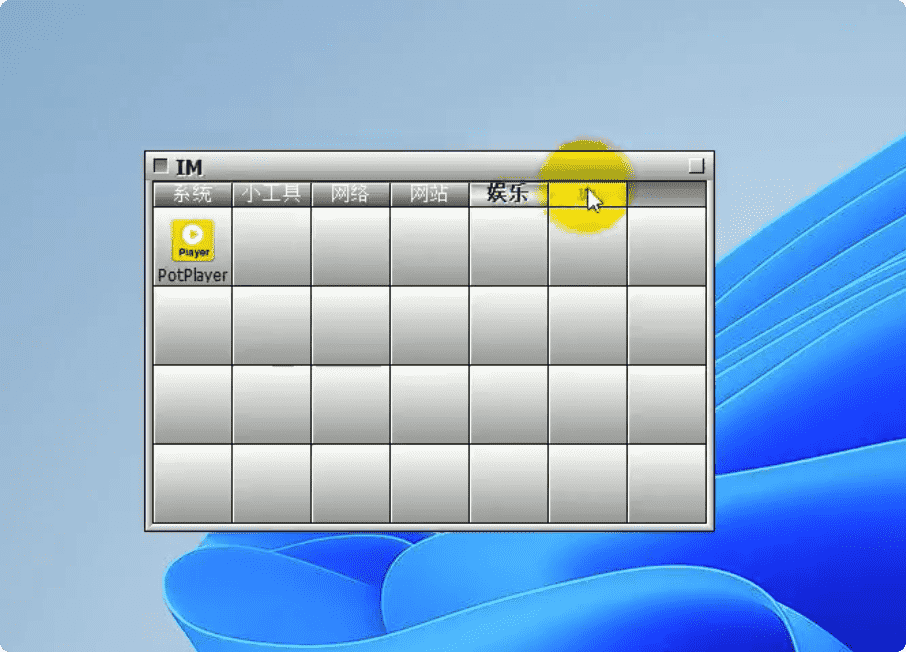


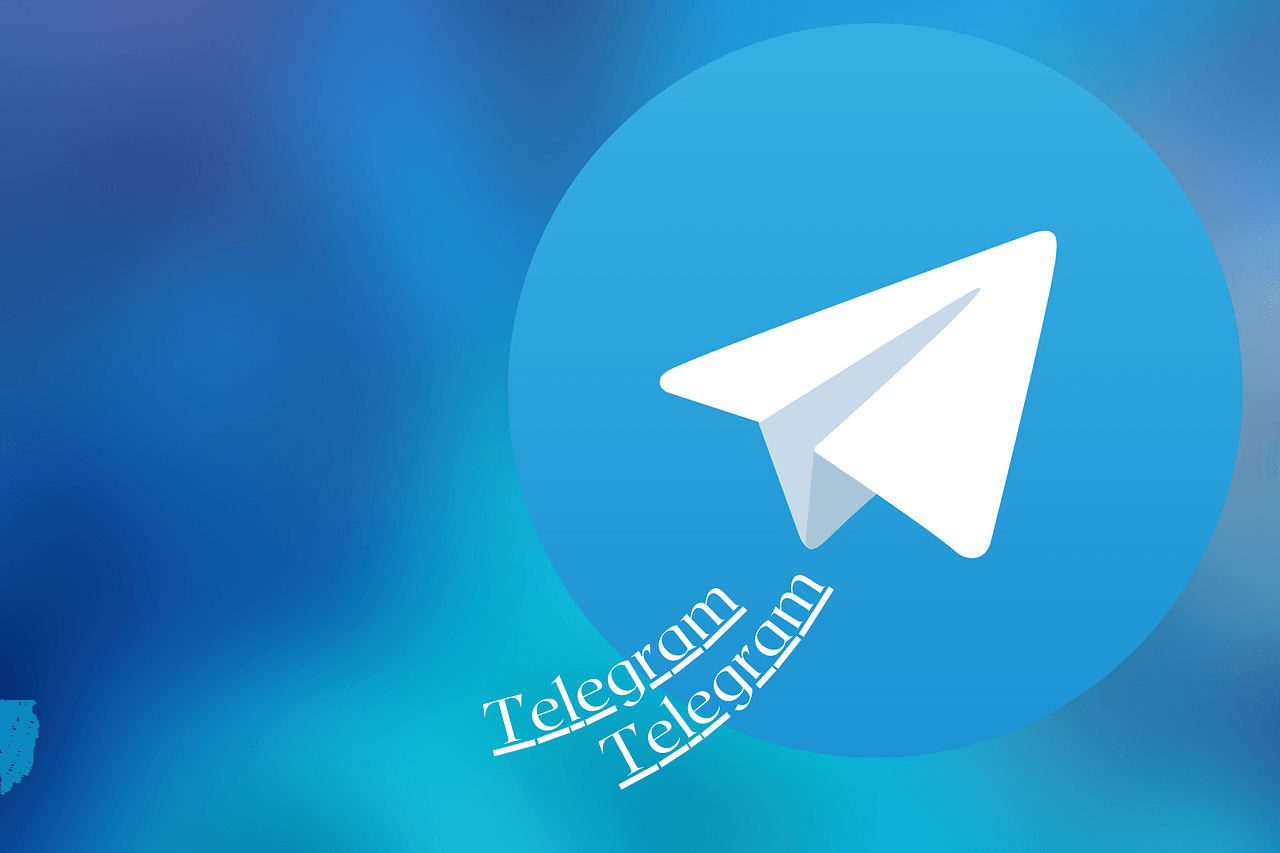

评论前必须登录!
立即登录 注册