
最近网站的MySQL服务一直奔溃,换了内存大的服务器还是不行。博主不太会找这个问题,只好尽可能地第一时间重启,但是大多时候是不及时的。这里尝试利用定时执行工具cron来第一时间自动启动崩溃的MySQL服务。
目录
一、新建脚本目录
cd /home/ && sudo mkdir scripts && cd scripts
cd /home/ && sudo mkdir scripts && cd scripts
cd /home/ && sudo mkdir scripts && cd scripts
二、将bash脚本写入mysqlmon.sh
cat <<EOT >> mysqlmon.sh
#!/bin/bash
# Check if MySQL is running
sudo service mysql status > /dev/null 2>&1
# Restart the MySQL service if it's not running.
if [ $? != 0 ]; then
echo -e "MySQL Service was down. Restarting now...\n"
sudo service mysql restart
else
echo -e "MySQL Service is running already. Nothing to do here.\n"
fi
EOT
cat <<EOT >> mysqlmon.sh
#!/bin/bash
# Check if MySQL is running
sudo service mysql status > /dev/null 2>&1
# Restart the MySQL service if it's not running.
if [ $? != 0 ]; then
echo -e "MySQL Service was down. Restarting now...\n"
sudo service mysql restart
else
echo -e "MySQL Service is running already. Nothing to do here.\n"
fi
EOT
cat <<EOT >> mysqlmon.sh #!/bin/bash # Check if MySQL is running sudo service mysql status > /dev/null 2>&1 # Restart the MySQL service if it's not running. if [ $? != 0 ]; then echo -e "MySQL Service was down. Restarting now...\n" sudo service mysql restart else echo -e "MySQL Service is running already. Nothing to do here.\n" fi EOT
或者手动录入,输入
sudo crontab -e
sudo crontab -e后,写入
* * * * * /home/scripts/mysqlmon.sh > /dev/null 2>&1
* * * * * /home/scripts/mysqlmon.sh > /dev/null 2>&1
* * * * * /home/scripts/mysqlmon.sh > /dev/null 2>&1
三、赋予mysqlmon.sh可执行权限
sudo chmod +x mysqlmon.sh
sudo chmod +x mysqlmon.sh
sudo chmod +x mysqlmon.sh
四、定时运行mysqlmon.sh脚本
(crontab -l 2>/dev/null; echo "* * * * * /home/scripts/mysqlmon.sh > /dev/null 2>&1") | crontab -
(crontab -l 2>/dev/null; echo "* * * * * /home/scripts/mysqlmon.sh > /dev/null 2>&1") | crontab -
(crontab -l 2>/dev/null; echo "* * * * * /home/scripts/mysqlmon.sh > /dev/null 2>&1") | crontab -
五、测试效果
尝试手动关闭MySQL,看看脚本能否发现MySQL被关闭和能否启动它
手动关闭MySQL
sudo service mysql stop
sudo service mysql stop
sudo service mysql stop
等待1分钟后,查看MySQL的运行状态
sudo service mysql status
sudo service mysql status
sudo service mysql status
如果发现没起来,那就是上面的脚本内容有问题或者脚本的可执行权限没设置好,再或者是cron任务没跑起来。可手动启动MySQL后,对以上的操作挨个检查。
手动启动MySQL命令
sudo service mysql start
sudo service mysql start
sudo service mysql start
 谷姐靓号网
谷姐靓号网

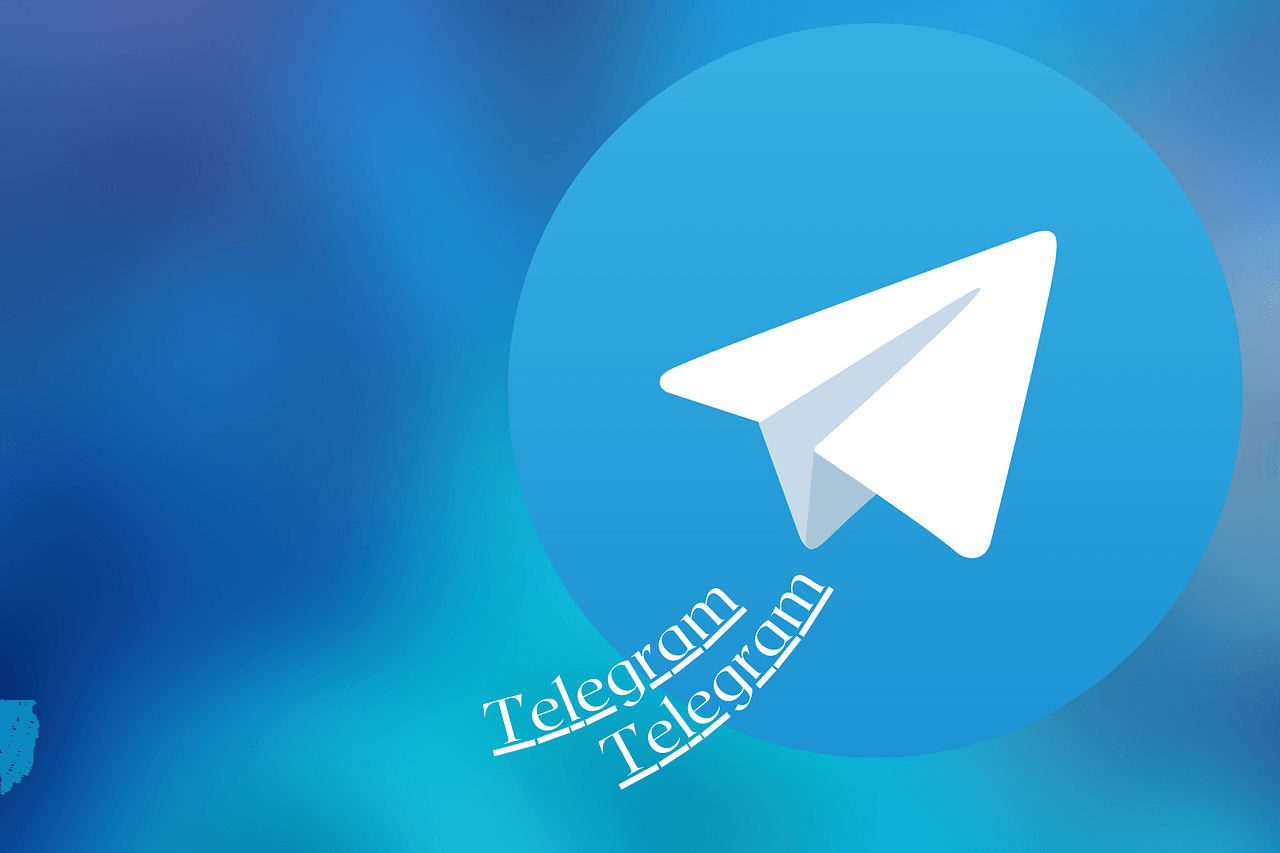

评论前必须登录!
立即登录 注册