File Browser
https://github.com/filebrowser/filebrowser
https://filebrowser.org/features
File Browser is a create-your-own-cloud-kind of software where you can install it on a server,
direct it to a path and then access your files through a nice web interface.
You have many available features!
文件浏览器是一种创建自己的云类型的软件,你可以在服务器上安装它,
引导它到一个路径,然后通过一个漂亮的网络界面访问你的文件。
您有许多可用的功能!
Clear and simple interface
Allows these operations over the files:
Upload
Download
Delete
Edit
Preview
User administration
You can create multiple users and each user have their own directory
Easy to install
- Username: admin
Password: admin
安装
Brew
- brew tap filebrowser/tap
brew install filebrowser
Unix
- curl -fsSL https://raw.githubusercontent.com/filebrowser/get/master/get.sh | bash
Windows
- iwr -useb https://raw.githubusercontent.com/filebrowser/get/master/get.ps1 | iex
Docker
- docker run \
-v /path/to/root:/srv \
-v /path/filebrowser.db:/database.db \
-v /path/.filebrowser.json:/.filebrowser.json \
--user $(id -u):$(id -g)
-p 80:80 \
filebrowser/filebrowser
启动
- mkdir /storage
nohup filebrowser -a IP -b / -p 8000 -r /storage/ &
服务
- sudo adduser --system --group --HOME /var/lib/filebrowser/ --shell /usr/sbin/nologin --no-create-home filebrowser
mkdir -p /var/lib/filebrowser/storage
sudo chown -Rc filebrowser:filebrowser /var/lib/filebrowser
sudo mkdir /etc/filebrowser
sudo touch /etc/filebrowser/.filebrowser.toml
sudo touch /var/log/filebrowser.log
sudo chown -c filebrowser:filebrowser /var/log/filebrowser.log
- address= "Put here your IP or URL"
port = 8080
root = "/var/lib/filebrowser/storage"
database = "/var/lib/filebrowser/filebrowser.db"
log = "/var/log/filebrowser.log"
- sudo systemctl edit --force --full filebrowser
- [Unit]Description=Web File Browser
After=network.target [Service]Type=simple
ExecStart=/usr/local/bin/filebrowser
User=filebrowser
Group=filebrowser [Install]WantedBy=multi-user.target
- $ sudo systemctl enabled filebrowser
$ sudo systemctl start filebrowser
$ sudo systemctl stop filebrowser
$ sudo systemctl status filebrowser
Cloud Commander
https://cloudcmd.io/
https://github.com/coderaiser/cloudcmd
Cloud Commander (cloudcmd) is a simple open source, traditional yet useful cross-platform web file manager with console and editor support.
It is written in JavaScript/Node.js and enables you manage a server and work with files, directories and programs in a browser from any computer, mobile or tablet.
Features
It offer some cool features:
Client works in web browser.
It's server can be installed in Linux, Windows, Mac OS and Android (with help of Termux).
Enables you to view images, text files, playing audio and videos from within a browser.
Can be used local or remotely.
Supports adapting to screen size.
Offers Console with support of default OS command line.
Ships in with 3 built-in editors with support of syntax highlighting, which include: Dword, Edward and Deepword.
It also supports optional authorization.
Offers hot/shortcut keys.Cloud Commander (cloudcmd) 是一个简单的开源、传统但有用的跨平台 Web 文件管理器,具有控制台和编辑器支持。
它是用 JavaScript/Node.js 编写的,使您能够管理服务器并在任何计算机、手机或平板电脑的浏览器中处理文件、目录和程序。
特征
它提供了一些很酷的功能:
客户端在网络浏览器中工作。
它的服务器可以安装在 Linux、Windows、Mac OS 和 Android(在 Termux 的帮助下)。
使您能够从浏览器中查看图像、文本文件、播放音频和视频。
可以在本地或远程使用。
支持适配屏幕尺寸。
提供支持默认操作系统命令行的控制台。
附带 3 个支持语法突出显示的内置编辑器,其中包括:Dword、Edward 和 Deepword。
它还支持可选授权。
提供热键/快捷键。
安装 node.js
- # Using Debian, as root
curl -fsSL https://deb.nodesource.com/setup_16.x | bash -
apt-get install -y nodejs
安装 Cloud Commander
- npm i cloudcmd -g
Docker
- docker run -it --rm -v ~:/root -v /:/mnt/fs -w=/root -p 8000:8000 coderaiser/cloudcmd
docker compose
- docker-compose.yml
version: '2'
services:
web:
ports:
- 8000:8000
volumes:
- ~:/root
- /:/mnt/fs
image: coderaiser/cloudcmd
docker-compose up
使用说明
- cloudcmd --help
配置
- cloudcmd --username admin --password Pa55w0rd --auth --port 8888 --save --no-server
启动
- cloudcmd
热议
推荐楼 myfriends 2小时前
技术贴 支持一个
3楼 loveqianool 2小时前
你推 cloudcmd 就是我兄弟
4楼 iwil 2小时前
Fb确实挺好用的,我用的是荒野雾灯的修改版
5楼 wlc1984 2小时前
楼主的好多技术贴感觉都很适用,谢谢分享
6楼 wangjianjilei 2小时前
感觉两个功能差不多啊?
7楼 hotkk 2小时前
论坛里大佬的zdir也挺好,一直用
8楼 NiDiPiZiNaFongQ 2小时前
大佬真是loc的一股清流
不水帖不撕逼,认认真真探讨技术和小鸡一直到神仙
9楼 mlcq 2小时前
filebrowser docker安装太省事了,每次搭一个配合aria2使用
10楼 NoctuG 2小时前
感谢分享
12楼 gavin 1小时前
绑定 收藏
申明:本文内容由网友收集分享,仅供学习参考使用。如文中内容侵犯到您的利益,请在文章下方留言,本站会第一时间进行处理。
 谷姐靓号网
谷姐靓号网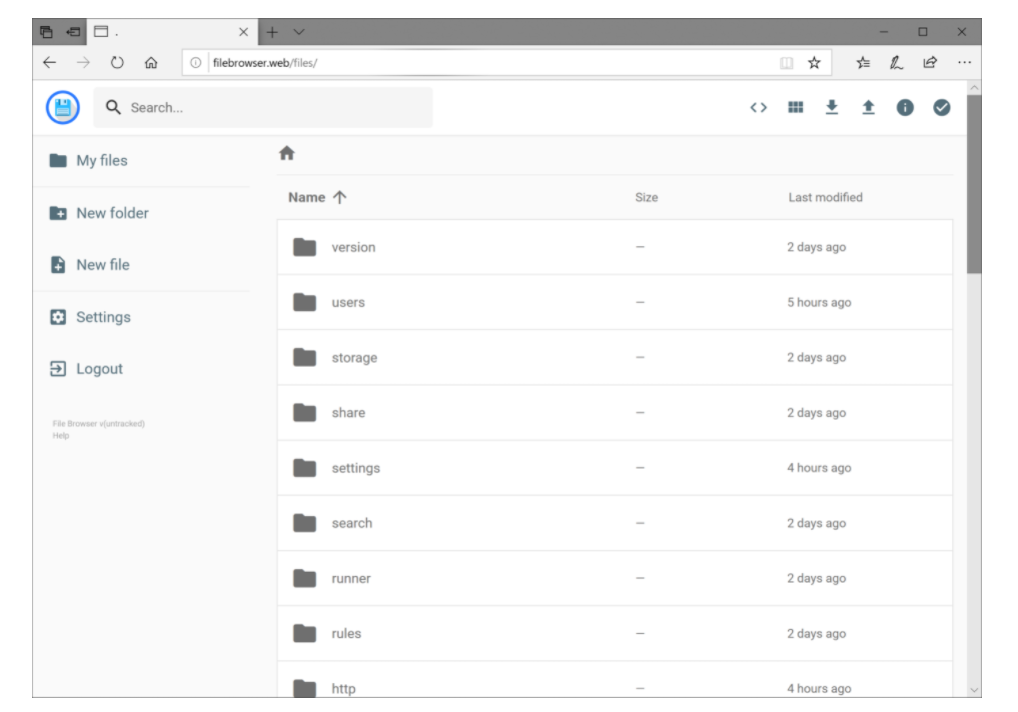
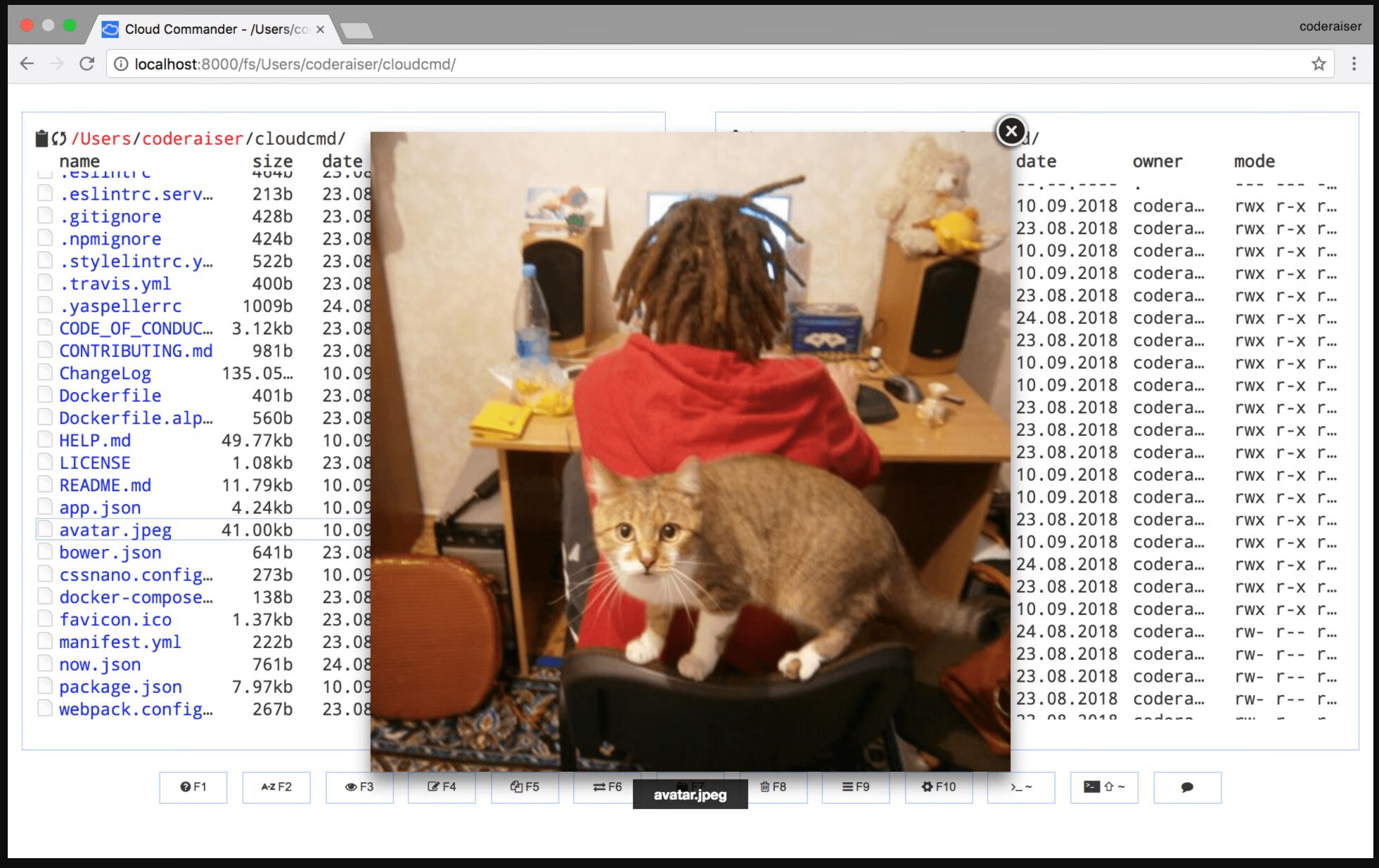


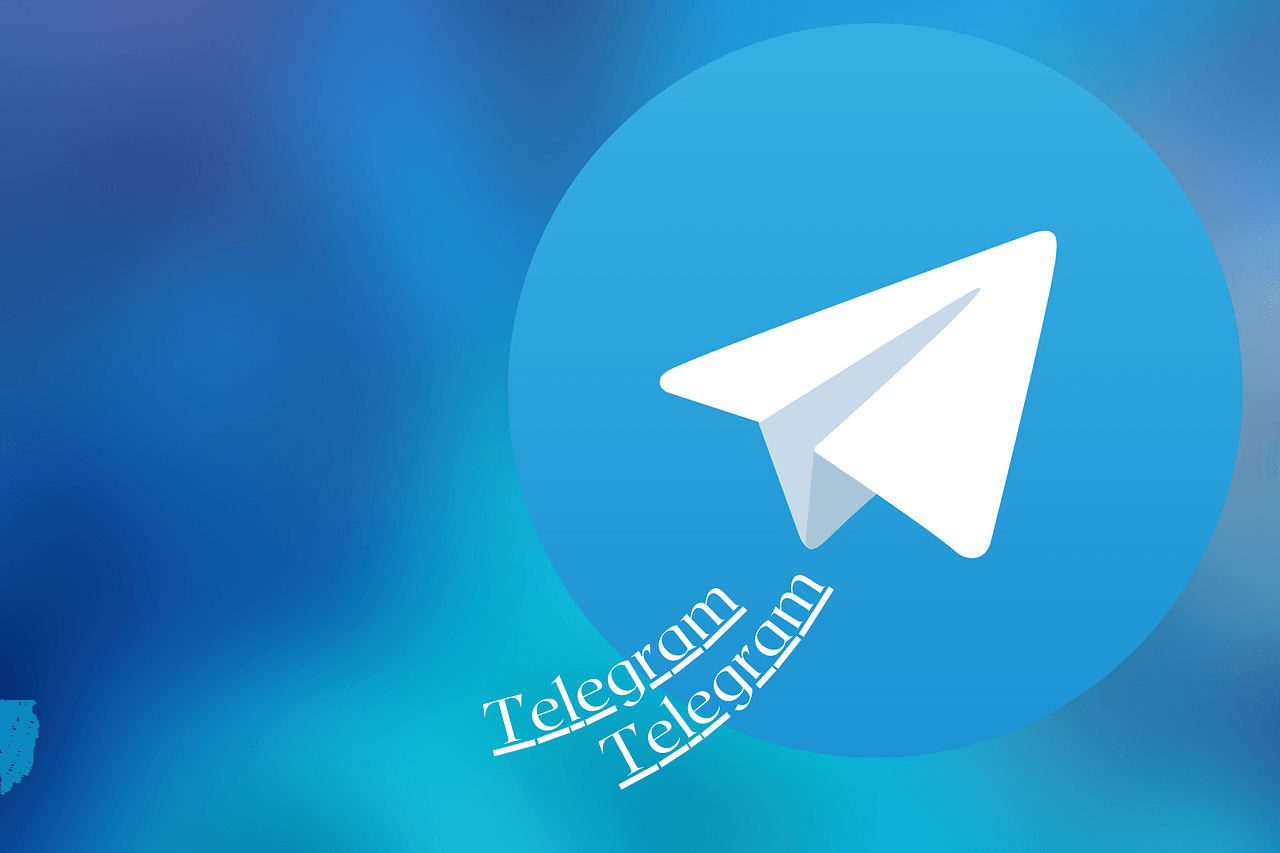

评论前必须登录!
立即登录 注册